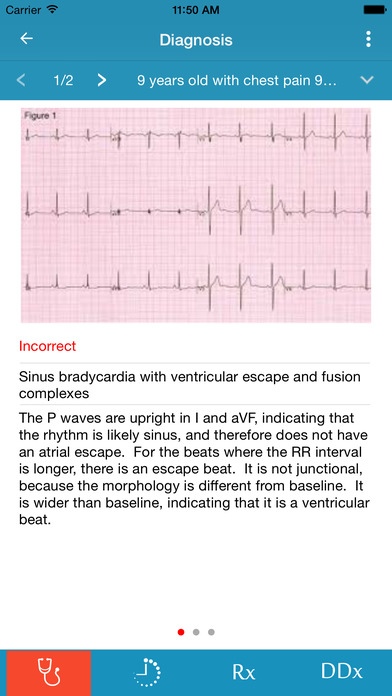Pedi ECG 1.0.1
Continue to app
Free Version
Publisher Description
The best EKG app out there! PediECG is an educational tool intended to assist medical practicioners improve their ability to correctly diagnose pediatric electrophysiology tracings through repeated exposure to common and uncommon real-world electrocardiogram tracings. To ensure that real world scenarios are presented, a wide variety of electrocardiograms are presented, even ones that are not archetype examples of each rhythm, as these are rarely encountered in the real world. Users are meant to assess the most likely diagnosis and select the appropriate diagnosis codes as they would in a real world scenario. Some electrocardiograms may have multiple correct answers. Users will then be able to review the correct answers and an explanation discussing the key features of the electrocardiogram. PediECG was made possible through a Texas Children s Hospital Educational Scholarship Grant. Authors: David Ezon, MD Division of Pediatric Cardiology Children's Hospital of Pittsburgh Assistant Professor of Pediatrics University of Pittsburgh School of Medicine Baylor College of Medicine Pediatric Cardiology Fellow 2011-2015 Santiago Valdes, MD Assistant Professor Pediatric Electrophysiology Baylor College of Medicine Texas Children s Hospital Andrew Landstrom, MD Pediatric Cardiology Fellow Baylor College of Medicine Texas Children s Hospital
Requires iOS 7.0 or later. Compatible with iPhone, iPad, and iPod touch.
About Pedi ECG
Pedi ECG is a free app for iOS published in the Kids list of apps, part of Education.
The company that develops Pedi ECG is David Ezon. The latest version released by its developer is 1.0.1.
To install Pedi ECG on your iOS device, just click the green Continue To App button above to start the installation process. The app is listed on our website since 2015-07-24 and was downloaded 4 times. We have already checked if the download link is safe, however for your own protection we recommend that you scan the downloaded app with your antivirus. Your antivirus may detect the Pedi ECG as malware if the download link is broken.
How to install Pedi ECG on your iOS device:
- Click on the Continue To App button on our website. This will redirect you to the App Store.
- Once the Pedi ECG is shown in the iTunes listing of your iOS device, you can start its download and installation. Tap on the GET button to the right of the app to start downloading it.
- If you are not logged-in the iOS appstore app, you'll be prompted for your your Apple ID and/or password.
- After Pedi ECG is downloaded, you'll see an INSTALL button to the right. Tap on it to start the actual installation of the iOS app.
- Once installation is finished you can tap on the OPEN button to start it. Its icon will also be added to your device home screen.